
Standardcat Template Pack
A downloadable template pack
Standardcat is a 24-page Affinity Publisher template suitable for self-publishing roleplaying games. The template includes:
- a pdf version of the template for universal access
- 2 page sizes (A5 and 5.5 x 8.5in)
- complete set of heading, body, table, header and footer text styles
- alternating row colour table format
- several styles to help format stat blocks
- designed with two freely available fonts: Alegreya and Cooper Hewitt (please download separately and respect the fonts' licenses. A useful site is www.fontsquirrel.com)
- title and end pages
- colophon (copyright page)
- table of contents
- overview of content area
- example d6 and d30 lists
- single-column and two-column example layouts
- various image size examples
- a license for you to use the template to create your own works
NOTE: This template only works with the Affinity Publisher software. This template is distributed as is. It works with Affinity Publisher as of summer 2022. I do not guarantee regular updates of these template files.
Bonus Example Location
The template also includes a UVG-style location (compatible with that product), including:
- misfortune table
- local conditions, denizens, and desirables
- a typical local lifeform (kabaliths, the living spirit stones) and spell (living stone)
- three sub-locations (the Pink City, Tombs of Vorhad's Acolytes, and the Undying Megalith of Tabo).
This location is formatted for the SEACAT rpg system, a d20 system loosely compatible with most of the wider post-D&D ecosystem. Levels = HD, life = hp.
Enjoy!
I hope you find the template useful for your own design projects. It distills many lessons I have (sometimes painfully) learned over the years of creating roleplaying games.
I also hope you find the sample content useful as inspiration for laying out and creating your own exciting new rpg games.
Welcome aboard, you're all designers now :)
—L
| Status | Released |
| Category | Assets |
| Rating | Rated 4.9 out of 5 stars (29 total ratings) |
| Author | Wizardthieffighter |
| Genre | Role Playing |
| Tags | affinity-publisher, dnd, Game Design, layout, Project template, Tabletop role-playing game, uvg |
Download
Click download now to get access to the following files:
Development log
- Standardcat v0.31Aug 13, 2022

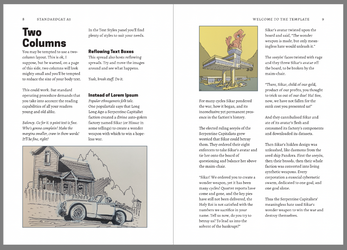
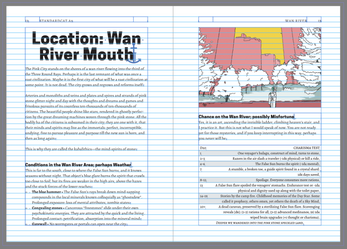
Comments
Log in with itch.io to leave a comment.
Hi Luka, potentially dumb question: can you explain your thinking re: text box placing on the A5 spreads? I noticed that the text box is not centered on each page, and I assume there's more space towards the gutter to help with binding, but I just wanted to check.
Thanks for this amazing work!
Unfortunately, after paying and downloading the files I'm not able to open them on MacOS. All of the .afpub and .aftemplate files are giving me the error "The file could not be opened because permission was denied". The PDF files are saying "The file “Standard Seacat 55x85 v0.3.pdf” couldn’t be opened because you don’t have permission to view it."
All of the files have full read/write permission enabled for my user in the filesystem. I'm not having any problems opening other downloaded files. This problem is only occurring with these Standardcat files.
If anyone has any suggestions for how to resolve this I would be very grateful.
I'm sorry, I just saw this comment now. I need to clean up my notifications in itch.io ... gack.
Huh. That's super weird. I'm pretty sure I saved those as open files. Did you manage to get them open? What was it doing about them?
I tried opening one of the .aftemplate files today in Affinity 2 on MacOS.
I did get a warning that the template was created in Affinity 1, and that saving the template again would convert it to Affinity 2. After that warning, the file opened normally.
I got a "Missing Resources" for fonts, but that isn't surprising. I downloaded the fonts, and all is looking good.
Good point - yeah, I made it in Affinity 1.
Mmm. Next version I'll try and make with some public fonts, so I can just bundle 'em in.
this is very cool. I was trying for fun or doing a LaTeX version, but I can't get my head around the heading use: at page 4 the heading title "Welcome" stands at double the size of the heading title "Do Not Leave The Bounded Area" at page 5. I thought this meant they had a different level in the document sections hierarchy (e.g. chapter vs section in LaTeX terms), yet on the Table of Contents "Welcome" and "Do Not Leave This Area" have the same indentation, suggesting they belong to a similar chapter yet they both are at the same hierarchy level.
So I guess my question is: why Welcome is double the size of Do Not leave the bounded area?
"Welcome" is Heading 1 - in the contents it is styled as SMALL CAPS with an empty linespace above it.
"Do Not... etc." is Heading 2 - in the contents it is styled as Regular with no space above it.
"New Servitor etc." is Heading 3 - in the contents it is styled as Regular with no space above it and a 0.235in indent.
These are all stylistic choices. The simple answer is that I like how it looks.
To change it, select the entry in the table of contents (H1, H2, or H3) and adjust its style in the Text Styles panel. For example, if you want each subordinate entry to have a greater indentation, give the TOC 1: Heading 2 style an indent of 0.235in, and TOC1: Heading 3 style an indent of 0.47in.
The reason for the naming is, quite simply, because I called this TOC style "TOC 1" - i.e. Table of Contents 1.
I hope that helps!
Really appreciate the A5 version having just spent a weekend laying out an A5 perfect bound booklet from scratch, I have a whole new outlook on what it takes to produce something like this.
Thank you for the kind comment! I hope it helped a bit :)
Simple, clean and complete, very good job !
Thx.
\m/
Thank you so much for sharing this amazing resource !
Glad it helped!
Thanks for this!
A pleasure :)
amazing!!!
\m/